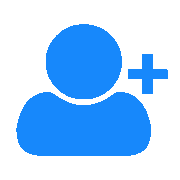FAQ
Token $TRUE is an ERC-20 token that will be used within the TNS ecosystem after its launch.

You must indicate the amount in the “Enter USD” field and select from the three pre-deposit cryptocurrencies in which you will pay for the purchase of the token. Now you can buy $TRUE using ETH, USDT of the TRC-20/ERC-20/BEP-20 standard and BNB. After entering the amount and selecting the cryptocurrency for payment, click on the green Buy button. Next, a new page will open on which the replenishment data will be indicated. You can pay for the purchase of a token using an address or QR code. After payment, wait for the payment to be verified and notified that the payment has been successfully deposited. After a successful exchange, your purchased tokens will be displayed in the section https://app.trustlaunch.io/profile

Also on the currency exchange page there is functionality for purchasing a token as a gift to another person. To use it, click on the Buy as a gift button and indicate the email address of the person to whom you are giving the token (he must be registered on the site).
Terms of the bonus system
Companion – registered userCurator – Companion through whose link a new Companion is registered.
Level (generation) – the number of knees (handshakes) to a Companion invited by someone you invited. Personally invited - the first level, invited by the second personally invited - level and so on.
Rewards
The curator receives 8% from all purchases of a personally invited Companion. Further according to the table:1st generation 8%
2nd generation 4%
3rd generation 2%
4th generation 1%
5th generation 1%
6th generation 1%
7th generation 1%
Total for all generations 18%
Compression rule - if the user buys tokens for less than $50, then when calculating payments under the bonus system, they become "transparent", referral accruals move to a higher level, skipping them. In other words, their first generation moves to a higher level, to the first generation of their curator. This is important until they make purchases totaling $50.
Monthly bonus "Pools"
In total, 4% is paid out across 4 pools, with 1% allocated to each pool. This means that during a calendar month, 1% of the investment amount in foreign currency is deducted for each investment made in each pool. The amounts accumulated in the pools during the month are distributed equally among those who qualify for each pool on the night of the 1st day of the month.
Qualification for the first pool: The turnover of the entire Companion team in all generations ad infinitum must be $25K* over the past calendar month. However, more than 50% of the volume required for qualification cannot come from the largest team of personally invited Companions (i.e., no more than $12.5K).
$50K – qualifying volume for the 2nd pool (taking into account the 50% rule)
$100K - qualifying volume for the 3rd pool (taking into account the 50% rule)
$200K - qualifying volume for the 4th pool (taking into account the 50% rule)
At the start of each new calendar month, the pool qualification volumes begin to accumulate again. Those who received a share in a larger pool also remain eligible for distribution in smaller pools.
*the qualification requirement may be reduced at the discretion of the project

A new page will open. You need to indicate your wallet where the funds will be received in the Enter amount field and click on the green button Withdraw. Important: always check which wallet you withdraw funds. After clicking the withdrawal button, wait for the funds to be credited to your wallet. So on the same page you can see the history of withdrawals from your account.

How to buy a token as a gift:
- Go to the token purchase page at: https://app.trustlaunch.io/tns_community.
- Enter the purchase amount in the "Enter USD" field.
- Select which cryptocurrency you wish to use for the payment: ETH, USDT (standards TRC-20/ERC-20/BEP-20), or BNB.
- Click the green "Buy $TRUE" button and wait for the payment page to open.
On the payment page:
- Click the blue "Buy as a gift" button at the top of the page.
- In the pop-up window, enter the email address of the registered recipient.
- Complete the transaction.
The tokens will be credited to the specified account's balance after the transaction is processed.
Offer for Clients from $10K to $25K
- Deal within the TrustLaunch.io platform
- Bonus* to purchase 1% of tokens with unlock after one year from issuance.
- Main tokens unlock 50% on issuance day, 50% within a year.
Offer for Clients from $25K to $50K
- Deal within the TrustLaunch.io platform
- Bonus* to purchase 3% of tokens with unlock after one year from issuance.
- Main tokens unlock 50% on issuance day, 50% within a year.
Offer for Clients from $50K to $100K
- Deal within the TrustLaunch.io platform
- Bonus* to purchase 10% of tokens with unlock after one year from issuance.
- Main tokens unlock 50% on issuance day, 50% within a year.
Offer for Clients from $100K to $250K
- Deal within the TrustLaunch.io platform
- Bonus* to purchase 15% of tokens with unlock after one year from issuance.
- Main tokens unlock 50% on issuance day, 50% within a year.
Offer for Clients from $250K to $500K
- Deal within the TrustLaunch.io platform
- Bonus* to purchase 20% of tokens with unlock after one year from issuance.
- Main tokens unlock 50% on issuance day, 50% within a year.
- Chat with the project's marketing team, insider chat
*Bonus is credited individually in the platform profile
*Volume must be processed within one day
You can purchase token packages that allow you to buy tokens at a discount and unlock access to various levels of the bonus program. A package is a purchase of the specified amount or more to reach the next package. If the user already has a purchased token amount, the price is determined based on the previously available minimum price and is recalculated according to the new package that the total purchase amount falls into.
Token Purchase Terms:
- Package 1 (from $10): Token price $2, 1 level of the structure is available.
- Package 2 (from $500): Token price $1.9, 2 levels of the structure is available.
- Package 3 (from $1000): Token price $1.8, 3 levels of the structure is available.
- Package 4 (from $2000): Token price $1.7, 4 levels of the structure is available.
- Package 5 (from $3000): Token price $1.6, 5 levels of the structure is available, as well as an exclusive NFT.
- Package 6 (from $4000): Token price $1.5, 6 levels of the structure is available, and an exclusive NFT.
- Package 7 (from $5000): Token price $1.4, all 7 levels of the structure is available, an exclusive NFT, and access to the project's VIP chat, where participants receive insights and exclusive project news.
Example:
If you previously purchased tokens worth $600 (Package 2), and your total purchase amount increases to $1500, the token price for your entire latest purchase will be recalculated based on Package 3, which is $1.8.
Advantages of Purchasing Packages:
- Significant savings: the higher the amount, the better the price.
- Maximum opportunities: access to program levels.
- Exclusive bonuses: starting from level 4 — NFT, and from level 7 — access to the VIP chat with project insights.
- Purchasing packages provides significant benefits and maximum opportunities in the program.